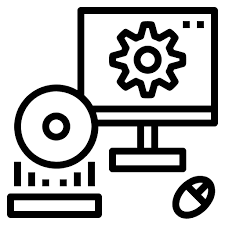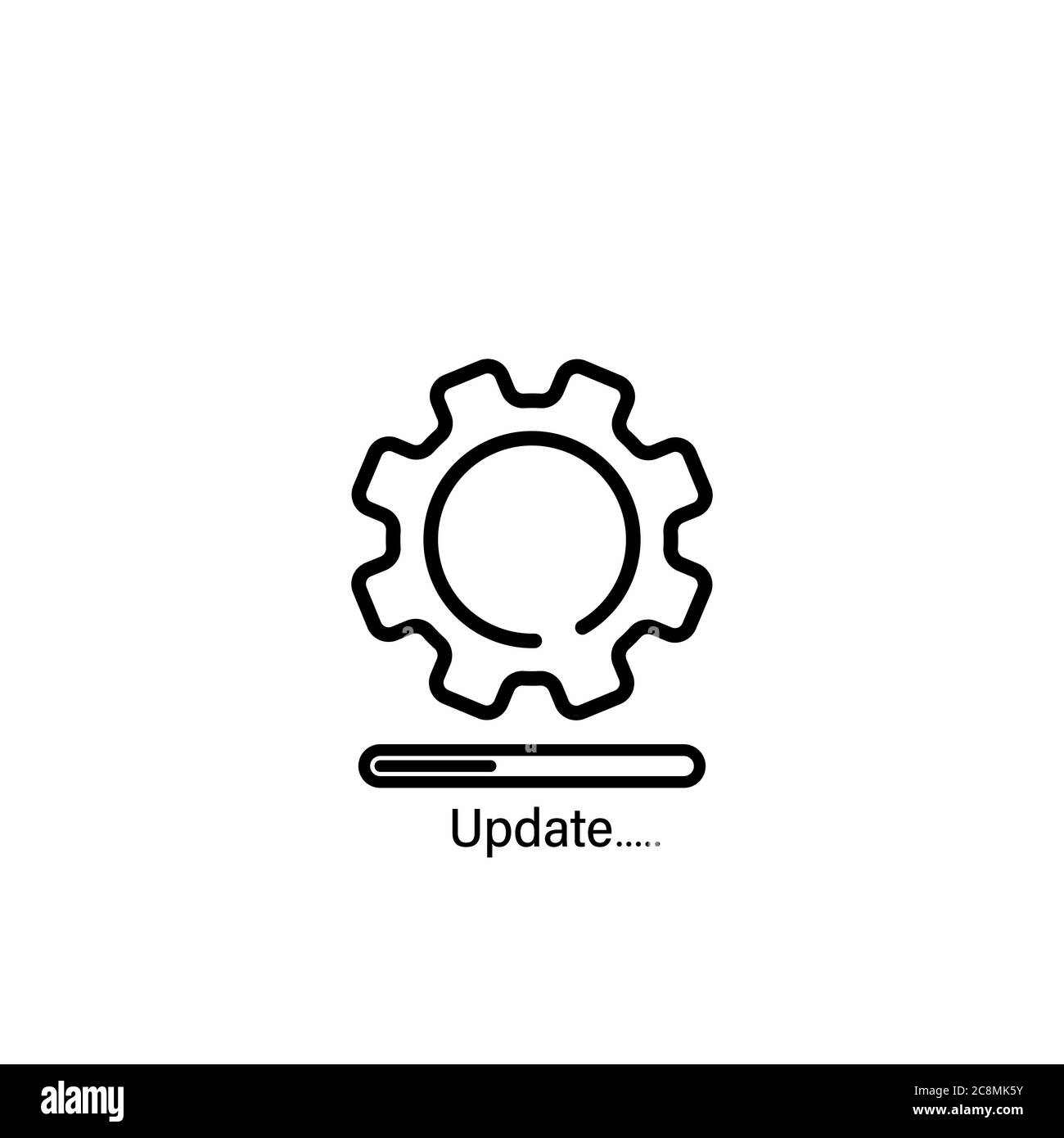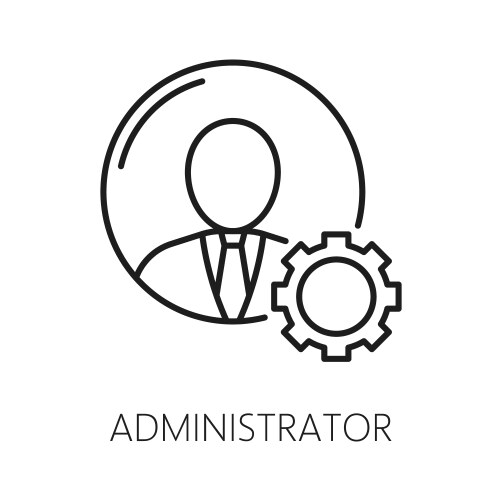Frequently Asked Quesions
Choose the category your quesion falls under, Currently covering Operating System and software support quesions
Operating System And Software Support
Choose the type of Operating System And Software Support quesion You need help with Below
System Basics
Windows: The most widely used OS in business and personal computing. Broad hardware/software compatibility.
macOS: Known for its design and security, exclusive to Apple hardware. Popular in creative industries.
Linux: Open-source and highly customizable. Often used in development, cybersecurity, and server environments.
Safe Mode starts your computer with minimal drivers and services. It’s great for diagnosing issues caused by problematic software, updates, or drivers.
Use it if your system crashes or won’t start normally.
System Restore allows you to roll back your system settings and files to a previous point in time. It’s useful after a bad update, driver install, or app install that causes instability.
Does not delete personal files.
Reset Microsoft Account at: account.live.com/password/reset
Local Account: Use password reset options or Safe Mode with Command Prompt. If not accessible, contact IT support.
Windows: Go to Settings then Windows Update
macOS: System Settings then General then Software Update
Linux (Debian/Ubuntu): Use terminal commands like sudo apt update && sudo apt upgrade